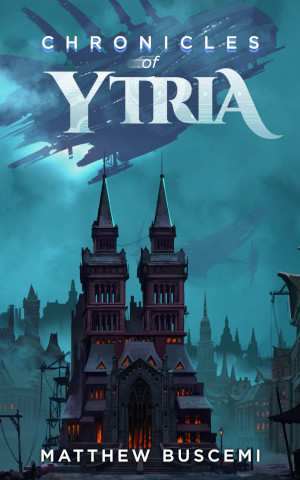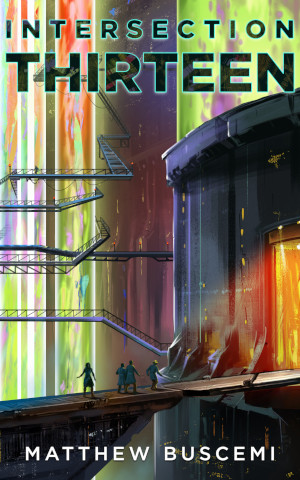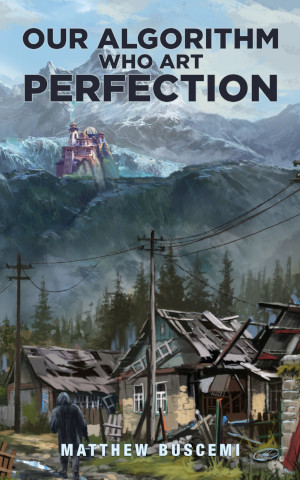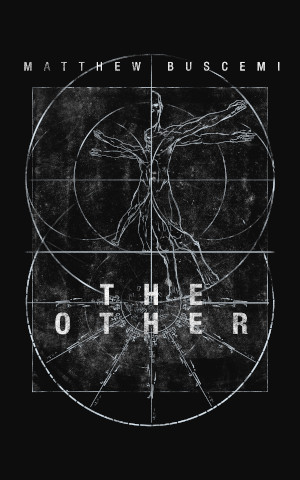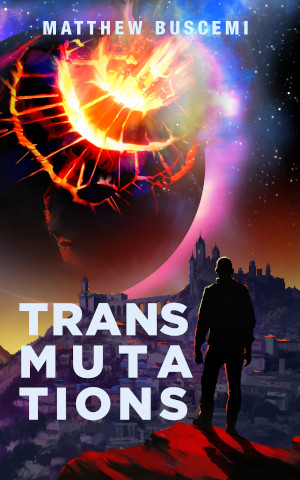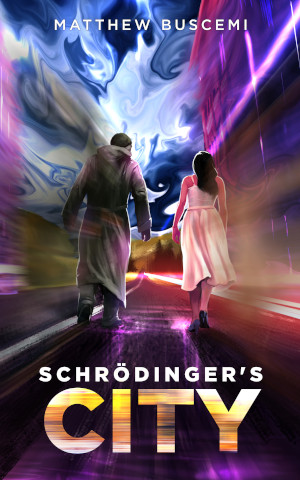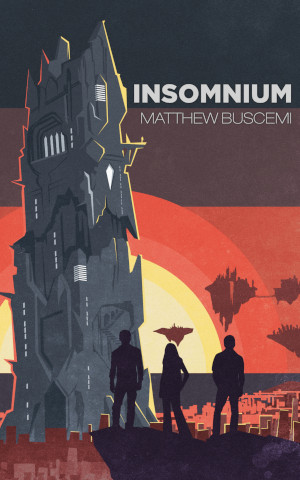A Year with Pop!_OS
Sunday, May 3, 2020 at 2:51am
It’s been about a year since I converted my my primary home computing stations to the Linux-based Pop! OS. Am I still happy with that decision? Absolutely. It hasn’t been all upside, but it has been more than worth it. Here’s what’s changed during the last twelve months.
Writing Moved to LibreOffice
The plan I announced was to move my writing to Manuskript. Manuskript, at first blush, is a more fully-featured replacement for proprietary Scrivener. I completed the entire first draft of The Other in Manuskript. Everything went smoothly throughout writing and revising the novel. It was went I wanted to start publishing that I ran into a major snag: Manuskript hadn’t automatically replaced my straight quotes with curly quotes, which meant I was stuck with the task going through the entire novel and manually replacing them all. Not fun.Writing The Other was also instructive along other lines. There are a couple of major selling points behind both Manuskript and Scrivener, and I discovered that I don’t actually need either of these tools.
One major feature is the ability to drag and drop scenes around a hierarchical tree of your draft, dynamically rearranging the scenes like files in a file system. Performing such rearrangement would be an enormous chore in a single, flat text document, but Scrivener and Manuskript make it easy. It seems like a cool feature. I certainly thought so when I first picked up a Scrivener license eight years ago, but I have never once used this feature. It’s just not how I write. I have added scenes. I have deleted scenes. But I have never once affected the kind of mass reorganization that would make this feature useful, not even for my first novel, Voyage Embarkation.
Another cool feature is the ability to represent each scene in your novel as a notecard, upon which you can write plot synopses, allowing you to have your outline also be the framework into which you insert your novel scene by scene. This feature is one I have utilized extensively, but more so at the beginning of my writing career than as of late. In fact, as my writing skill has advanced, I’ve been able to hold more of my outline in my head. I appreciate having had access to this feature for Voyage, Insomnium, and Alterra. But for my workflow these days, it is not particularly compelling.
What I realized while writing The Other was that, while all these fancy organizational features are kind of nice for me, none of them are necessary. I just need a fully functioning document editor that will do a reasonable amount of auto-formatting for me. Being faced with the odious task of replacing all straight quotes with the correctly-facing curly quotes in a fifty thousand word manuscript really drove this point home.
I have subsequently moved both my fiction and blog writing into LibreOffice Writer, and that’s working out great so far. I’m also impressed with LibreOffice in terms of functionality and usability. I don’t miss Microsoft Word one jot.
Music Moved to Lollypop
When I did my analysis a year ago, I wrote that the best music player for Linux seemed to be Sayonara. While I still use Sayonara for editing my music files’ metadata, I’ve transitioned to using Lollypop for playing music, because I like its user interface better.OS Font Changed
The default font used in Pop! OS is Fira Sans, a font which grated on me the more I looked at it. I switched it out by doing the following:- Downloaded and installed Open Sans and Inconsolata from Google Fonts
- Installed GNOME Tweaks from Pop Shop
- Ran GNOME Tweaks
- Selected “Fonts”
- Changed Interface Text to Open Sans Regular
- Changed Legacy Window Titles to Open San SemiBold
- Changed Monospace Text to Inconsolata Regular
- Installed the User Themes Extension for GNOME Shell
- Opened Terminal
- Created the following directory: ~/.local/share/themes/OpenSans/gnome-shell
- Created the following file in that directory: gnome-shell.css
- Added the following contents to that file with Atom: stage { font-family: "Open Sans"; font-size: 14px; }
- Saved the file
- Returned to GNOME Tweaks
- Selected Appearance
- Changed the Shell dropdown to OpenSans
Great for Programming
If there’s one thing that really stands out as a superb experience on Pop! OS, it’s when I have a software project I’m working on. Around January, I finally made the jump from Atom to VSCode, which I probably should have done years ago, but old habits die hard.My new favorite language is Rust, and everything about the development experience on Linux is smooth and efficient. I set up my coding environment in one desktop workspace and get my music going in another.
Linux Desktop Publishing Abandoned
I did extensive testing with the major Linux desktop publishing offering, Scribus, before making the leap. I even detailed those explorations in a series of posts on this blog. However, there was a crucial element I had missed in that exploration—working with a document at scale.I ran into this when attempting to lay out the design for The Shipwright and Other Stories last year. Scribus performed well for a document of zero to fifty pages. Any more than that, and it started to chug. It seemed odd that this was happening even on my fairly beefy hardware, and when I went searching into my activity monitor, I discovered the culprit—Scribus was only capable of utilizing a single CPU. And the official Scribus recommendation? Make many small PDFs and glue them together. That might work for a novel like Schrödinger’s City, where the longest chapter is around twenty pages, but for a novel like The Other, which is composed of three sections, each around one hundred pages long without page breaks between scenes, it’s a complete non-starter.
In this and only this, I have gone back to using my old Mac. I picked up a copy of Affinity Publisher and I couldn’t be happier. It is just what I needed. It was a $50 flat fee (no monthly charge like Adobe), and it is, in many ways, superior to Adobe InDesign. Especially after my experience with Scribus, I particularly like that I can lay out a three hundred page book in a single document and scroll through a thumbnail version of it.
Desktop publish is the only thing I remain dependent on Mac OS X for.